So I spent the last day (or two) squinting at my screen and trying to figure out how to make it nicer. I wanted it simpler (i.e white), with a unique (to me anyways) header that didn't include a cheesy up-close photograph of my coffee table.
I scoured the web looking for someone to walk me through this process, and came across this tutorial for creating blog headers in PicMonkey by Christine at Projects Around the House.
Super straightforward, in plain english, with lots of pictures for dum-dums like me. Thanks Christine!
I'm pretty pumped about how it looks now. Nope the fonts not that original, and anyone who uses PicMonkey will recognize the 'scribble-heart' but I like it.
Seriously though, check out the tutorial if you have a new, boring blog like I did and want to break out of your basic blogger template style. PS. PicMonkey is free.
Hope you like!
[Edited to add: My header still leans to the left! Ha ha...fml]
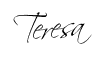




very cute. i like.
ReplyDeleteThanks! Now I have to figure out how to fix my cheesy signature. But looking at code makes me sweaty.
DeleteThis comment has been removed by a blog administrator.
ReplyDeleteI love it!
ReplyDeleteThanks Tina!
Delete